Boost Your Google Search Speed: Quick Fixes
.png)
boost your google search speed: quick fixes
ever found yourself tapping your fingers, waiting for google to load? it's a little bit like watching paint dry, right? speeding up your google search can save you precious time and make your online experience much more enjoyable. let's dive into some simple, yet effective, ways to boost your google search speed.
1. clear your browser cache
imagine your browser cache as a cluttered closet. cleaning it out can give your browser a fresh start, speeding up your google searches. to clear your cache:
- open your browser settings.
- find the clear browsing data section.
- select the time range and hit clear data.
2. disable unnecessary browser extensions
extensions are like apps for your browser, but too many can slow things down. disable or remove the ones you don't need:
- go to your browser's extensions page.
- review your installed extensions and disable or remove those you don't use.
3. update your browser
running an outdated browser is like driving a car with a flat tire. make sure you're using the latest version:
- open your browser settings.
- check for updates and install them if available.
4. use a fast internet connection
your internet speed is the highway your searches travel on. faster connection, faster searches. consider upgrading your plan or moving closer to your router.
5. optimize your device
your device's performance affects search speed too. make sure to:
- close unused apps and programs.
- restart your device regularly.
- keep your operating system updated.
6. use specific keywords
be concise and precise with your search terms. specific keywords yield faster and more accurate results.
7. utilize google's advanced search tools
google offers advanced search tools that can help you find what you need faster. use filters like time, region, and file type to narrow down results.
8. use google instant
google instant predicts your search query and shows results as you type. enable it in your search settings for quicker results.
9. use google's search operators
search operators are like magic spells for google searches. use them to refine your search:
site:- search within a specific site.inurl:- find pages with a specific word in the url.intitle:- find pages with a specific word in the title.
10. bookmark frequently visited sites
save your favorite and frequently visited sites in bookmarks. this way, you can access them quickly without searching every time.
11. use a lightweight browser
browsers like google chrome and mozilla firefox are great, but sometimes a lightweight browser can be faster for simple searches.
12. disable images and videos
images and videos can slow down your search. disable them in your browser settings if you don't need them.
13. use a search accelerator
search accelerators are tools designed to speed up your searches. look for reputable ones that fit your needs.
14. take advantage of voice search
voice search can be faster than typing. use google assistant or siri to search with your voice.
15. regularly scan for malware
malware can slow down your entire device. use antivirus software to regularly scan and remove any threats.
conclusion
boosting your google search speed doesn't require a degree in computer science. these quick fixes are easy to implement and can drastically improve your search efficiency. give them a try and watch your google searches blaze at lightning speed!
faqs
- q: will clearing my cache delete my saved passwords?
a: no, clearing your cache will not delete your saved passwords. however, you can choose to clear cookies and site data separately if needed. - q: how often should i update my browser?
a: it's a good idea to check for updates regularly, at least once a month. most modern browsers update automatically. - q: are there any risks in disabling browser extensions?
a: there are no risks in disabling extensions. you can always re-enable them if you find you need them again. - q: can search operators be used on mobile devices?
a: yes, search operators work on both desktop and mobile versions of google. - q: do lightweight browsers support all websites?
a: some lightweight browsers may not support all websites, especially those with complex coding or heavy media content.
leave a comment
Please post your comments here.SEARCH
-
Popular SEO Tools
- Plagiarism Checker
- Keyword Position Checker
- Grammar Checker
- Domain Authority Checker
- Pagespeed Insights Checker
- Image Compression Tool
- Reverse Image Search
- Page Authority checker
- Text To Speech
- Backlink Checker
- Backlink Maker
- Domain Age Checker
- Website Ping Tool
- Website Seo Score Checker
- Keyword Density Checker
- Website Page Size Checker
- Word Count Checker
- Mozrank Checker

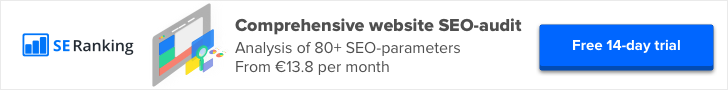
.png)
.png)
.png)



