Step-by-Step Guide to Using a Keyword Position Checker
Step-by-Step Guide to Using a Keyword Position Checker
Using a keyword position checker is an essential part of any effective SEO strategy. It helps you monitor your website’s performance in search engine results pages (SERPs) and optimize your efforts for better rankings. Here’s a step-by-step guide to using a keyword position checker.
Step 1: Choose the Right Keyword Position Checker First, select a reliable keyword position checker that suits your needs. Popular tools include SEMrush, Ahrefs, Google Search Console, Moz Pro, and AccuRanker. Evaluate their features, pricing, and user reviews to choose the best option for your SEO goals.
Step 2: Set Up an Account Once you’ve chosen a tool, sign up and create an account. Most keyword position checkers offer free trials, so you can explore their features before committing to a paid plan.
Step 3: Add Your Website After creating an account, add your website to the keyword position checker. This typically involves entering your site’s URL and selecting the target search engines and regions you want to track.
Step 4: Compile Your Keyword List Identify the keywords that are most relevant to your business. These should include primary keywords (the main terms you want to rank for) and long-tail keywords (more specific phrases). Input these keywords into your chosen tool.
Step 5: Track Your Keyword Rankings With your keywords set up, the tool will begin tracking your website’s rankings. Most keyword position checkers provide daily or weekly updates, allowing you to monitor your performance over time.
Step 6: Analyze the Data Review the data provided by the keyword position checker. Look for patterns and trends in your keyword rankings. Identify which keywords are performing well and which ones need improvement.
Step 7: Optimize Your Content Use the insights from the keyword position checker to optimize your website content. Update blog posts, landing pages, and meta descriptions to include high-performing keywords. Ensure your content is relevant, high-quality, and provides value to your audience.
Step 8: Monitor Competitors Many keyword position checkers allow you to track your competitors’ rankings as well. Use this feature to identify their strengths and weaknesses. Adjust your strategies accordingly to stay ahead in the competition.
Step 9: Adjust Your SEO Strategy SEO is not a one-time task. Use the insights from your keyword position checker to continually adjust and improve your SEO strategy. Focus on improving areas where your website is underperforming and capitalize on your strengths.
Step 10: Generate Reports Most keyword position checkers offer reporting features that allow you to generate detailed reports on your keyword rankings. Use these reports to track your progress, share insights with your team, and demonstrate the impact of your SEO efforts to stakeholders.
Conclusion
Using a keyword position checker is crucial for monitoring your website’s performance and optimizing your SEO strategy. By following this step-by-step guide, you can effectively track your keyword rankings, identify opportunities for improvement, and achieve better search engine visibility. Invest in a reliable keyword position checker today and take your SEO efforts to the next level.
leave a comment
Please post your comments here.SEARCH
-
Popular SEO Tools
- Plagiarism Checker
- Keyword Position Checker
- Grammar Checker
- Domain Authority Checker
- Pagespeed Insights Checker
- Image Compression Tool
- Reverse Image Search
- Page Authority checker
- Text To Speech
- Backlink Checker
- Backlink Maker
- Domain Age Checker
- Website Ping Tool
- Website Seo Score Checker
- Keyword Density Checker
- Website Page Size Checker
- Word Count Checker
- Mozrank Checker

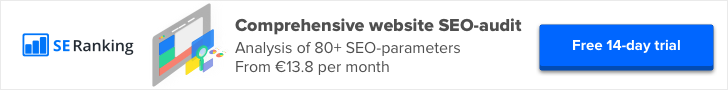

.png)
.png)
.png)



