Improve Your Website's Performance with Google SEO Tools |SEOMaster
How to Use Google SEO Tools to Improve Your Website’s Performance
Improving your website's performance on Google requires a strategic approach using a variety of SEO tools offered by Google. These tools provide insights, diagnostics, and optimization opportunities to help you achieve higher search engine rankings and better user engagement. Here’s a comprehensive guide on how to use these tools effectively.
1. Google Search Console
Google Search Console is an essential tool for monitoring your website’s presence in Google search results. Here’s how to maximize its benefits:
- Submit Your Sitemap: By submitting your sitemap, you help Google understand the structure of your website and ensure all pages are crawled and indexed.
- Monitor Performance: Use the Performance report to track your website’s clicks, impressions, average position, and click-through rates (CTR) for different queries. Identify high-performing keywords and optimize content around these terms.
- Fix Indexing Issues: The Coverage report highlights indexing errors, such as 404 errors and server issues. Regularly check and resolve these issues to maintain a healthy site.
- Enhance Mobile Usability: The Mobile Usability report identifies problems affecting the mobile experience. Fix any mobile usability issues to improve your site’s performance on mobile devices.
- Inspect URLs: Use the URL Inspection tool to check individual pages for indexing and mobile-friendliness. This tool provides insights into how Google views specific pages and helps identify optimization opportunities.
2. Google Analytics
Google Analytics provides detailed insights into your website’s traffic and user behavior. Here’s how to leverage it:
- Track Traffic Sources: Understand where your traffic is coming from (organic search, direct, referral, social) and focus on optimizing channels that drive high-quality traffic.
- Analyze User Behavior: Use the Behavior report to see how users interact with your site. Monitor metrics like bounce rate, average session duration, and pages per session to identify areas for improvement.
- Set Up Goals: Define and track goals such as form submissions, purchases, or newsletter sign-ups to measure the effectiveness of your SEO efforts.
- Identify Top-Performing Pages: The Site Content report shows which pages attract the most traffic and engagement. Optimize these pages further and replicate successful strategies across other content.
3. Google PageSpeed Insights
Google PageSpeed Insights analyzes your site’s speed and provides recommendations to improve performance. Here’s how to use it:
- Run a Speed Test: Enter your URL to receive a speed score and detailed suggestions for improvement.
- Optimize Images: Compress and resize images to reduce load times. Use modern formats like WebP for better performance.
- Minimize Resources: Reduce the size of CSS, JavaScript, and HTML files by minifying them. This helps improve loading speed.
- Enable Caching: Leverage browser caching to store static files locally in the user’s browser, reducing load times for repeat visitors.
4. Google Keyword Planner
Google Keyword Planner is a powerful tool for discovering keywords and planning your SEO strategy. Here’s how to use it:
- Discover Keywords: Enter seed keywords or a URL to find relevant keywords. Focus on keywords with high search volume and low competition.
- Analyze Keyword Metrics: Evaluate metrics like average monthly searches, competition level, and bid estimates. Choose keywords that align with your content strategy.
- Group Keywords: Organize keywords into ad groups for better campaign management. Use these groups to inform your content creation and optimization efforts.
5. Google Trends
Google Trends helps you identify trending topics and keywords. Here’s how to leverage it:
- Explore Trends: Enter keywords or topics to see their search interest over time. Identify seasonal trends and capitalize on peak periods.
- Compare Keywords: Compare multiple keywords to see which one has more search interest. Use this data to prioritize your keyword targeting.
- Discover Related Queries: Find related queries that are rising in popularity. Incorporate these keywords into your content to stay relevant.
6. Google My Business
Google My Business (GMB) is essential for local SEO. Here’s how to optimize your GMB listing:
- Claim and Verify Your Listing: Ensure your business information is accurate and up-to-date. Verification increases your chances of appearing in local search results.
- Optimize Business Information: Complete all sections, including business name, address, phone number, website, hours, and services. Use relevant keywords in your business description.
- Encourage Reviews: Positive reviews can boost your local ranking. Encourage satisfied customers to leave reviews and respond to them promptly.
7. Google Data Studio
Google Data Studio allows you to create custom reports and dashboards. Here’s how to use it for SEO reporting:
- Connect Data Sources: Integrate data from Google Analytics, Search Console, and other sources. This provides a comprehensive view of your SEO performance.
- Create Custom Reports: Design interactive reports and dashboards to track key metrics. Customize the layout and visuals to make data easily understandable.
- Share Insights: Share reports with your team or clients to keep everyone informed about SEO performance and progress.
Conclusion
Using Google SEO tools effectively can significantly enhance your website's performance and search engine rankings. By leveraging Google Search Console, Google Analytics, Google PageSpeed Insights, Google Keyword Planner, Google Trends, Google My Business, and Google Data Studio, you can gain valuable insights, optimize your site, and achieve your SEO goals. Regularly monitor and adjust your strategies based on the data and feedback from these tools to maintain and improve your website’s performance.
leave a comment
Please post your comments here.SEARCH
-
Popular SEO Tools
- Plagiarism Checker
- Keyword Position Checker
- Grammar Checker
- Domain Authority Checker
- Pagespeed Insights Checker
- Image Compression Tool
- Reverse Image Search
- Page Authority checker
- Text To Speech
- Backlink Checker
- Backlink Maker
- Domain Age Checker
- Website Ping Tool
- Website Seo Score Checker
- Keyword Density Checker
- Website Page Size Checker
- Word Count Checker
- Mozrank Checker

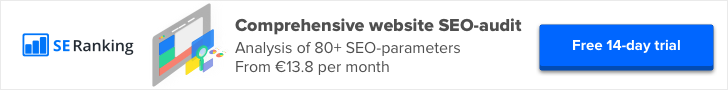
.png)

.png)
.png)



