What is the Best Free SEO Tool? - Top SEO Tools Reviewed
What is the best free SEO tool?
Search Engine Optimization (SEO) is the backbone of digital marketing. It’s how businesses get found online. But navigating the world of SEO can be tricky, especially if you're just starting out. That's where SEO tools come in. They help you understand your website’s performance and identify areas for improvement. The best part? Many of these tools are free. But with so many options out there, which one is the best?
Understanding SEO Tools
What are SEO Tools?
SEO tools are software solutions designed to help you analyze and improve your website’s search engine rankings. They provide insights into various aspects like keyword performance, backlinks, website traffic, and more.
Types of SEO Tools
There are several types of SEO tools, including:
- Keyword Research Tools: Help you find the best keywords to target.
- Analytics Tools: Provide data on website traffic and user behavior.
- On-Page SEO Tools: Analyze and optimize content for SEO.
- Technical SEO Tools: Identify and fix technical issues affecting SEO.
Criteria for Choosing the Best SEO Tool
Usability
The tool should be easy to use, even for beginners.
Features
Look for a tool that offers a wide range of features, from keyword research to backlink analysis.
Data Accuracy
Accurate data is crucial for making informed decisions.
User Reviews
Reviews from other users can provide valuable insights into the tool’s performance and reliability.
Top Free SEO Tools in 2024
There are many free SEO tools available, but a few stand out due to their features, usability, and reliability.
Google Analytics
Key Features
- Tracks website traffic and user behavior.
- Provides insights into user demographics and interests.
- Allows you to set up and track conversion goals.
Pros and Cons
- Pros: Comprehensive data, integrates with other Google tools, highly customizable.
- Cons: Steep learning curve for beginners.
How to Use Google Analytics for SEO
Use Google Analytics to track the performance of your SEO efforts. Monitor metrics like organic traffic, bounce rate, and average session duration to understand how your SEO strategies are working.
Google Search Console
Key Features
- Monitors your website’s presence in Google search results.
- Provides data on search queries, impressions, and click-through rates.
- Alerts you to any issues with your website.
Pros and Cons
- Pros: Free to use, direct insights from Google, easy to set up.
- Cons: Limited to Google search data, less detailed compared to some paid tools.
How to Use Google Search Console for SEO
Use Google Search Console to monitor your website’s search performance. Identify which queries bring traffic to your site and optimize your content accordingly. Also, fix any technical issues flagged by the tool.
Ubersuggest
Key Features
- Keyword research and suggestions.
- Backlink data and analysis.
- Site audit and SEO recommendations.
Pros and Cons
- Pros: User-friendly, comprehensive data, offers a free tier with useful features.
- Cons: Limited data on the free version, some features require a subscription.
How to Use Ubersuggest for SEO
Use Ubersuggest for keyword research to find relevant and high-performing keywords for your content. Analyze your backlinks to understand your site’s authority and discover opportunities for link building.
Yoast SEO
Key Features
- On-page SEO analysis.
- Readability check.
- XML sitemap generation.
Pros and Cons
- Pros: Easy to use, integrates with WordPress, provides actionable recommendations.
- Cons: Limited to WordPress, advanced features require a premium version.
How to Use Yoast SEO for SEO
Install Yoast SEO on your WordPress site. Follow the plugin’s recommendations to optimize your content for target keywords and improve readability. Use the XML sitemap feature to help search engines index your site.
AnswerThePublic
Key Features
- Visual keyword research.
- Content idea generation.
- Data on common questions and topics.
Pros and Cons
- Pros: Great for content ideas, easy to use, visually appealing.
- Cons: Limited searches on the free version, data can be overwhelming.
How to Use AnswerThePublic for SEO
Enter a keyword related to your niche into AnswerThePublic. Use the resulting data to create content that answers common questions and addresses popular topics in your industry.
MozBar
Key Features
- On-page SEO analysis.
- Link metrics.
- SERP overlay.
Pros and Cons
- Pros: Easy to use, provides quick insights, integrates with the browser.
- Cons: Limited features in the free version, data can be less comprehensive.
How to Use MozBar for SEO
Install MozBar on your browser. Use it to analyze the SEO metrics of any webpage you visit. This can help you understand the competition and optimize your pages accordingly.
Screaming Frog SEO Spider
Key Features
- Site crawling and audit.
- Broken link detection.
- On-page SEO analysis.
Pros and Cons
- Pros: Comprehensive site audit, free version available, detailed data.
- Cons: Can be complex for beginners, limited features on the free version.
How to Use Screaming Frog for SEO
Download and install Screaming Frog. Use it to crawl your website and identify issues like broken links, duplicate content, and missing metadata. Fix these issues to improve your site’s SEO.
SEMrush Free Version
Key Features
- Keyword research.
- Site audit.
- Backlink analysis.
Pros and Cons
- Pros: Comprehensive data, wide range of features, reliable.
- Cons: Limited features in the free version, data can be overwhelming.
How to Use SEMrush for SEO
Use SEMrush to conduct keyword research, analyze your backlinks, and perform a site audit. This will help you identify areas for improvement and develop a more effective SEO strategy.
Comparing the Top Tools
Feature Comparison
Each tool has its strengths. Google Analytics and Google Search Console provide detailed insights into user behavior and search performance. Ubersuggest and SEMrush offer comprehensive keyword and backlink data. Yoast SEO and AnswerThePublic are great for content optimization and idea generation.
User Experience Comparison
Google tools are highly reliable but can be complex for beginners. Ubersuggest and Yoast SEO are user-friendly and ideal for those just starting out. Screaming Frog and SEMrush offer advanced features for more experienced users.
Tips for Maximizing Free SEO Tools
Combining Tools for Best Results
No single tool will cover all your needs. Use a combination of tools to get comprehensive insights. For example, use Google Analytics for traffic data, Ubersuggest for keyword research, and Yoast SEO for on-page optimization.
Regular Monitoring and Adjustments
SEO is an ongoing process. Regularly monitor your website’s performance using these tools and make adjustments as needed to stay ahead of the competition.
Conclusion
Finding the best free SEO tool depends on your specific needs and level of expertise. Google Analytics and Google Search Console are excellent for detailed insights, while Ubersuggest and Yoast SEO are user-friendly and great for beginners. By combining these tools and regularly monitoring your site’s performance, you can develop a robust SEO strategy without breaking the bank.
FAQs
What is the most accurate free SEO tool?
Google Analytics is widely regarded as the most accurate free SEO tool due to its comprehensive data and integration with other Google services.
Can I rely solely on free SEO tools?
While free SEO tools are valuable, they often have limitations. Combining free tools with some premium features can provide a more well-rounded strategy.
How often should I use SEO tools?
Regular use is recommended. Monitor your website’s performance weekly or bi-weekly to catch any issues early and adjust your strategy as needed.
Are free SEO tools sufficient for small businesses?
Yes, free SEO tools can be very effective for small businesses, especially when used strategically. They offer a good starting point for improving your website’s SEO.
What are the limitations of free SEO tools?
Free SEO tools may have limitations in terms of data depth, feature range, and the number of queries you can run. For advanced needs, you might need to consider premium versions or additional tools.
leave a comment
Please post your comments here.SEARCH
-
Popular SEO Tools
- Plagiarism Checker
- Keyword Position Checker
- Grammar Checker
- Domain Authority Checker
- Pagespeed Insights Checker
- Image Compression Tool
- Reverse Image Search
- Page Authority checker
- Text To Speech
- Backlink Checker
- Backlink Maker
- Domain Age Checker
- Website Ping Tool
- Website Seo Score Checker
- Keyword Density Checker
- Website Page Size Checker
- Word Count Checker
- Mozrank Checker

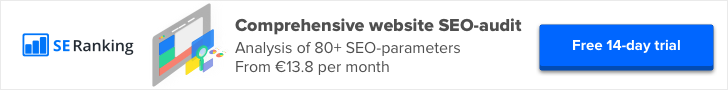

.png)

.png)



