Introduce una URL
Wordpress Theme Detector
Tratamiento...
Acerca de Wordpress Theme Detector
Mastering WordPress Theme Detection: A Comprehensive Guide
Introduction to WordPress Theme Detection
If you’ve ever stumbled upon a WordPress website with a stunning design and wondered, "What theme are they using?", you’re not alone. WordPress themes can drastically change the look and feel of a website, and identifying them can be both fascinating and useful. Whether you're a web developer, a designer looking for inspiration, or just curious, understanding how to detect WordPress themes can provide valuable insights.
In this guide, we’ll delve into the nuts and bolts of WordPress theme detection, exploring various methods, tools, and best practices to make the process easier. So, let’s dive in and uncover the secrets behind those amazing WordPress designs!
What Is a WordPress Theme?
Definition and Purpose
A WordPress theme is a collection of files that dictate how a WordPress site looks and functions. Think of it as a template for your website. It controls the layout, colors, fonts, and overall design. Themes can range from simple, minimalist designs to complex, feature-rich templates.
Why Knowing the Theme Matters
Knowing the theme behind a website can be incredibly helpful. For developers, it’s an opportunity to understand design trends and functionalities. For businesses, it can aid in choosing a similar design for their own site.
Why Detect a WordPress Theme?
- Finding Inspiration: Seeing a theme you like? Detecting it can help you understand the design elements you might want to incorporate into your own site.
- Competitive Analysis: If you’re analyzing competitors, knowing their theme can provide insights into their design choices and functionality.
- Ensuring Compatibility: When working on your site, you might want to ensure that certain plugins or widgets are compatible with your chosen theme.
How to Detect a WordPress Theme
There are several methods to identify a WordPress theme used on a website. Each has its pros and cons, and the effectiveness can vary depending on the site's setup.
Manual Inspection
- Checking the Source Code: One of the simplest ways to detect a WordPress theme is by checking the website’s source code. Here’s how you do it:
- Right-click on the webpage and select “View Page Source” or “Inspect”.
- Search for “wp-content/themes” in the source code. This will usually reveal the name of the theme folder.
- Looking at CSS Files: You can often find the theme name in the style.css file. This file usually contains theme details in its comments.
Using Online Tools
- What WordPress Theme Is That: This tool allows you to enter the URL of the WordPress site, and it will detect the theme used. It’s straightforward and fast.
- WPThemeDetector: WPThemeDetector is another popular tool that not only identifies the theme but also lists the plugins used on the site.
Browser Extensions
- Wappalyzer: Wappalyzer is a browser extension that can detect a variety of technologies, including WordPress themes. It provides a quick overview of the technologies used on a site.
- BuiltWith: Similar to Wappalyzer, BuiltWith provides detailed technology profiles for websites, including theme information.
Checking Theme Providers
Sometimes, themes are custom or not widely recognized. In these cases, checking the website of theme providers or marketplaces like ThemeForest can be helpful.
Advanced Detection Techniques
- Analyzing Theme Features: Sometimes themes are heavily customized or obfuscated. In these cases, examining the website’s features and design elements can provide clues. Look for specific layout structures, widget areas, and custom functionalities that might hint at the theme's identity.
- Using Developer Tools: For those with a bit of technical know-how, using browser developer tools can help in inspecting theme-related elements. Look for theme-specific classes or IDs in the HTML and CSS files.
Common Challenges in Theme Detection
- Custom Themes: Custom themes or heavily modified themes can be challenging to detect since they may not reveal their identity easily.
- Obfuscated Code: Some developers obfuscate their code to protect their intellectual property. This can make it difficult to identify the theme.
- Multiple Themes: Some sites use a combination of themes or child themes, complicating the detection process.
Best Practices for Using Detected Themes
- Respect Intellectual Property: If you find a theme you like, make sure to purchase or download it through legitimate channels. Avoid using pirated versions.
- Customize Responsibly: When using a detected theme for inspiration, customize it to fit your unique needs. Avoid direct copying to maintain originality.
- Test Compatibility: Before implementing a new theme or plugin, test its compatibility with your existing site to avoid conflicts.
Conclusion
Detecting a WordPress theme is a valuable skill that can open doors to new design inspirations and insights. Whether you're a developer, designer, or just a curious user, understanding how to find out what theme a website is using can greatly benefit your web projects.
Remember, while tools and methods are helpful, each website might have its own quirks and customizations. Use these techniques responsibly and always respect intellectual property rights.
FAQs
- Can I detect any WordPress theme with these methods? Most themes can be detected, but custom or heavily modified themes might be more challenging.
- Are there any legal issues with using a detected theme? Using a theme directly without permission can lead to legal issues. Always obtain themes through legitimate sources and consider customization.
- How accurate are online theme detection tools? Online tools are generally accurate but may not always detect custom themes or highly modified versions. Manual inspection might sometimes be necessary.
- Can I use the same theme as another website? Yes, you can use the same theme, but make sure to customize it to reflect your brand and avoid duplicate content issues.
- What if I can’t find the theme? If you can't detect the theme, try contacting the website owner or developer for more information. You can also seek help from WordPress forums and communities.
SEARCH
-
Popular SEO Tools
- Plagiarism Checker
- Keyword Position Checker
- Grammar Checker
- Domain Authority Checker
- Pagespeed Insights Checker
- Image Compression Tool
- Reverse Image Search
- Page Authority checker
- Text To Speech
- Backlink Checker
- Backlink Maker
- Domain Age Checker
- Website Ping Tool
- Website Seo Score Checker
- Keyword Density Checker
- Website Page Size Checker
- Word Count Checker
- Mozrank Checker




